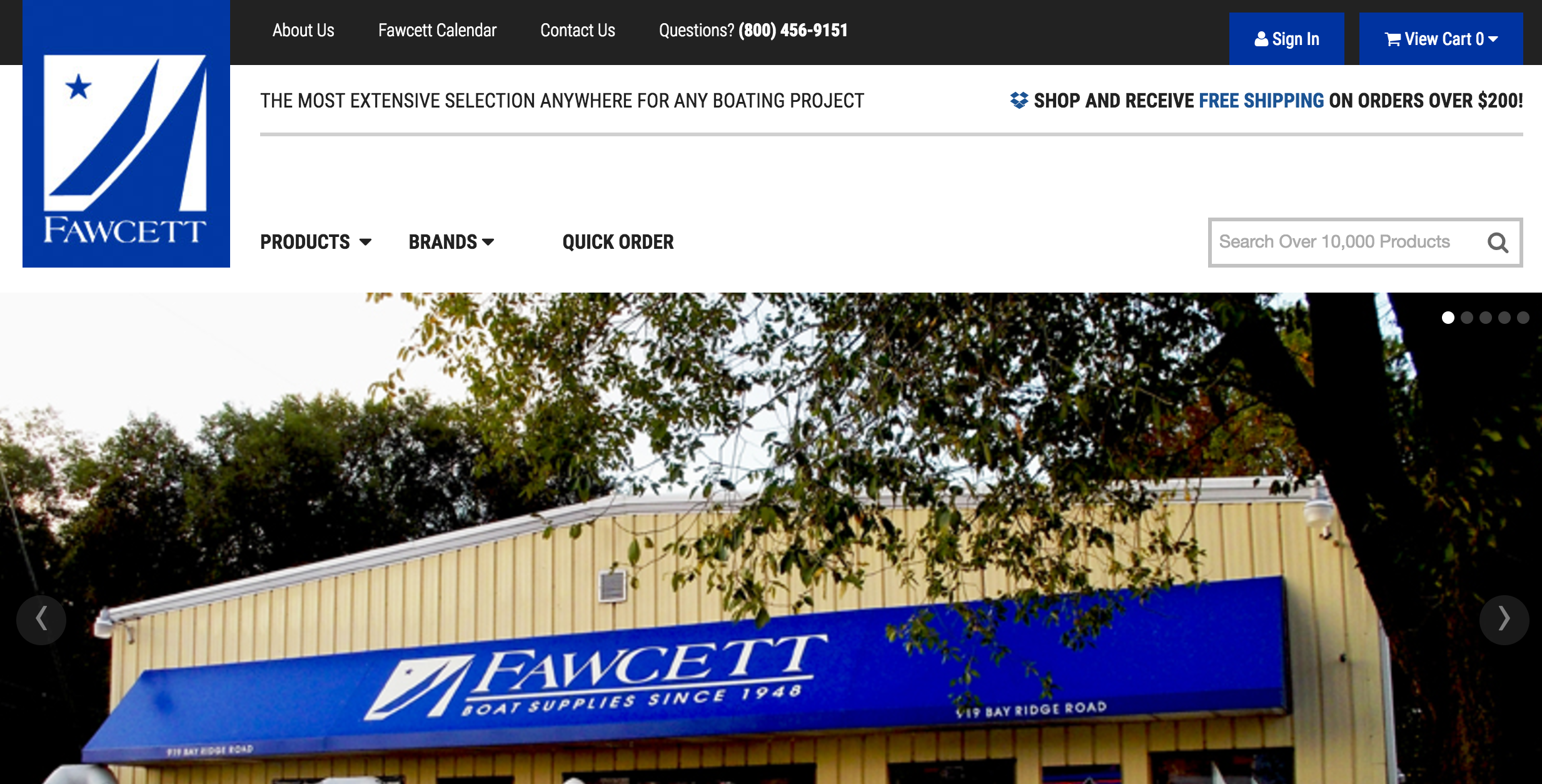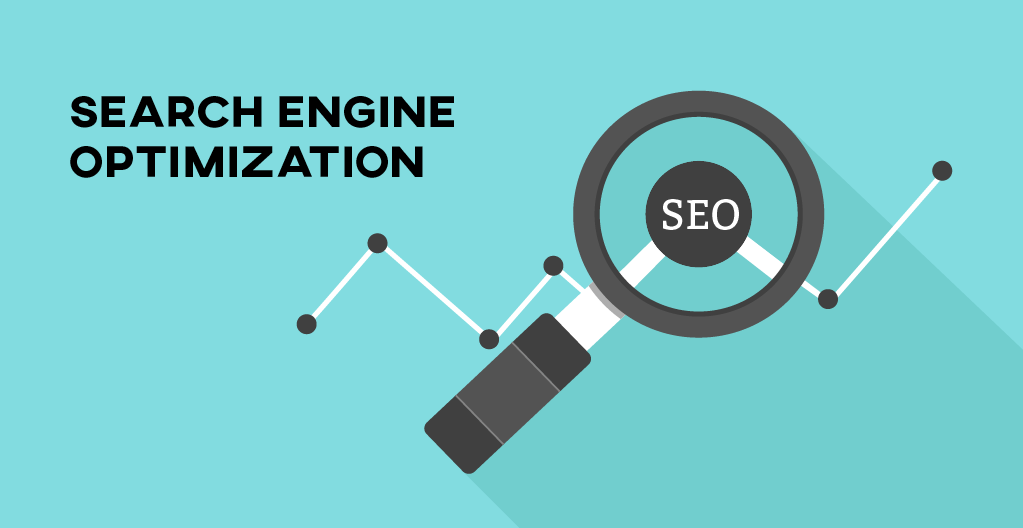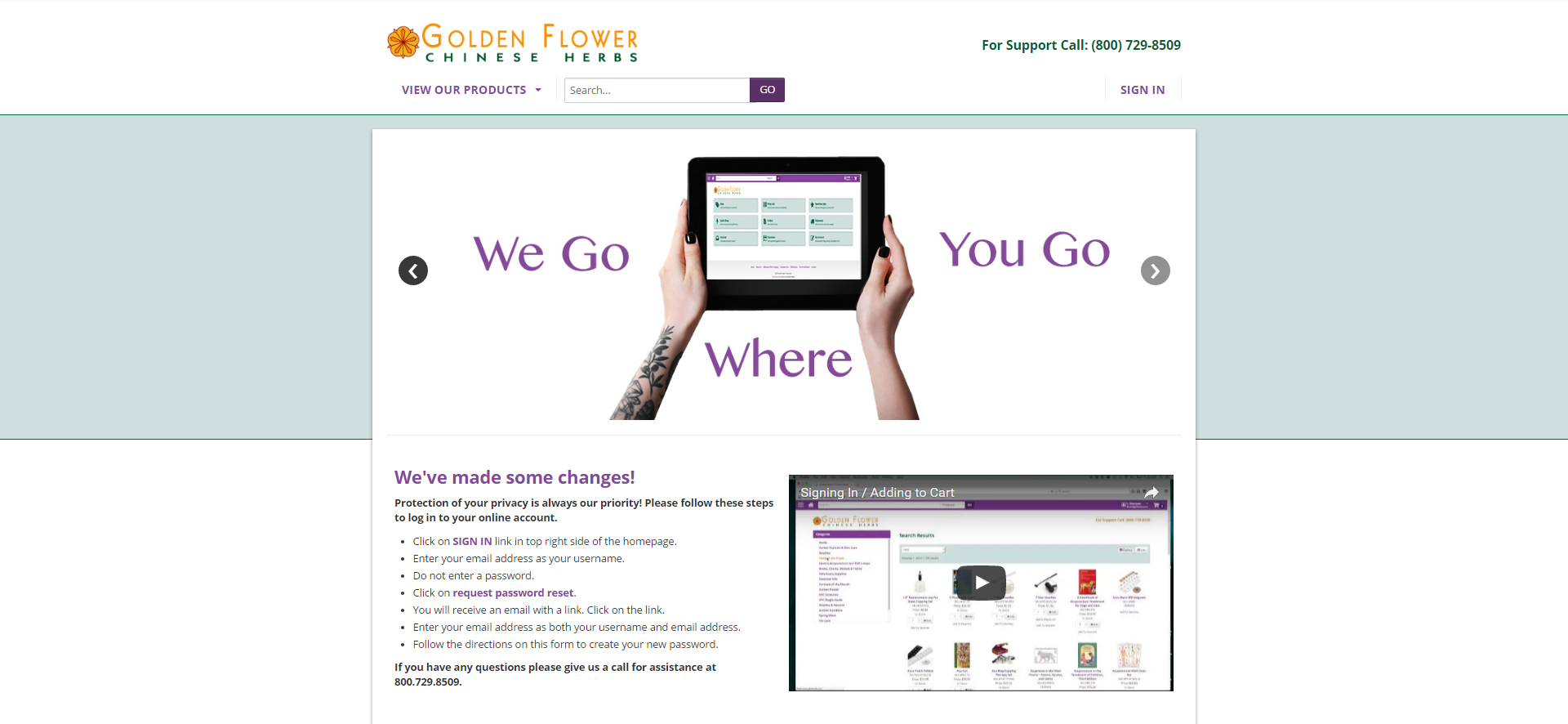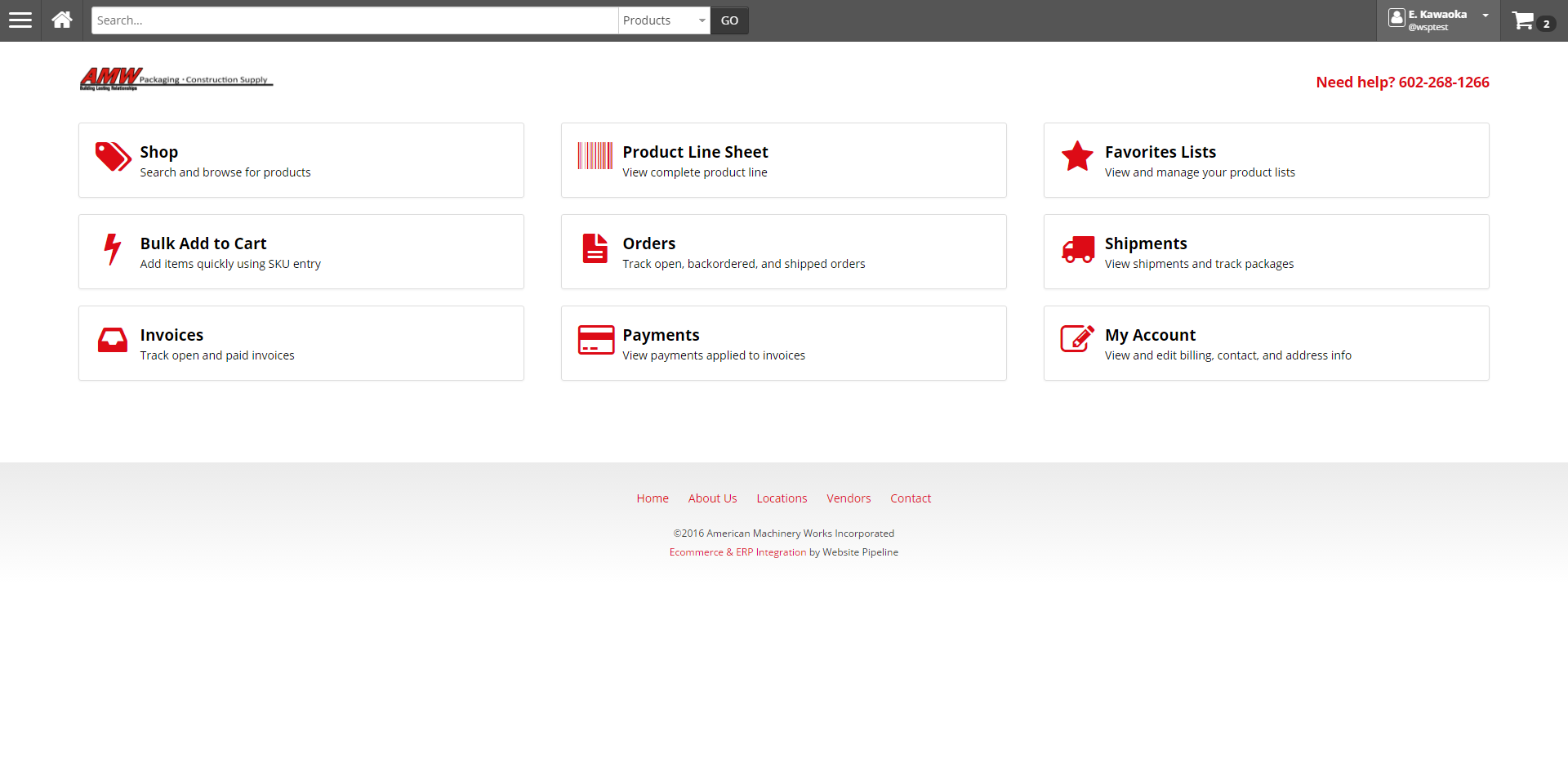Google Maps API Keys Are Now Required

Google is now requiring any website using the Google Maps API to have a unique API Key for the website domain name, and are charging the account owner based on the usage of the API. This change in Google’s policy will require action on your part to continue using the map on your CIMcloud website. Continue reading for information on the impact this change in Google’s policy has on your website, and next steps for you to take.
Impact on your CIMcloud website
Websites using the Super User Dashboard Advanced module or the Store Locator module will need to create a new Google Maps API Key for these features to continue to work. Previously no key was required and the API was open to any user with unlimited usage. The policy change requiring a unique API Key per site means the “no key” access is removed and the map will not work until a valid key on a paid Google account is provided.
Super User Dashboard Advanced - Account Detail
The Super User Dashboard Advanced module features a map on the Account Detail page. The bill to and ship to addresses for the Account can be mapped here.
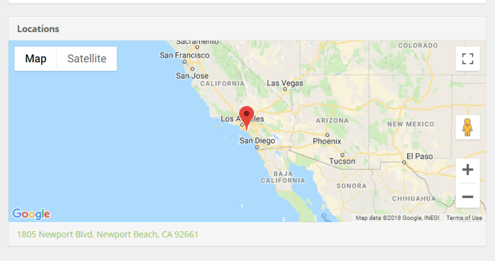
Store Locator
The store locator module uses the Google Maps API to geo locate each listing.
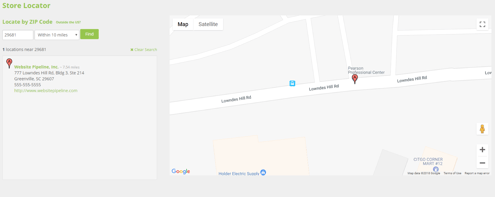
Creating a Google Maps API Key
Google has made the process for creating a Google Maps API Key very easy. Visit the Google Maps Platform website and click the "Get Started" button. The website will walk you through the process and should only take a couple minutes to create the key.
During the key creation process you will have to login to or create a new Google Account, and provide a valid credit card for the account. The billing rate for the Google Maps API is determined by your usage of the API. For details on pricing visit the Google Maps Pricing Sheet page.
Providing your new Google Maps API Key to CIMcloud
Once you have created your Google Maps API Key, please create a support ticket via Extranet and provide your new API Key in the ticket. Our support team will update your site to use your unique API Key and publish the update for you.
If you choose to discontinue use of the Google Maps API on your website, our support team can disable the Store Locator module and turn off the address mapping feature on the Super User Dashboard Account Detail page if requested. Please submit a support request via Extranet noting your request to disable these features as needed.